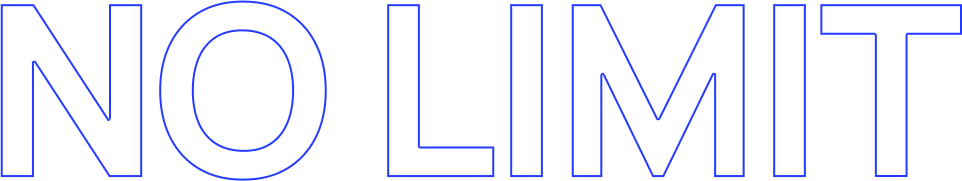Easy, Fast & Perfect
Computer-Cut Software For Paint Protection
01
01
Paint Protection FilmREAL CUT
Computer-Cut Software ‘Real Cut’
Real Cut has a full database of patterns for either tint or paint protection or a combination of patterns. Also Real Cut has customized tools added to make it work even better than other packages on the market and was built to be the easiest package to use.
There are 2 major groups of patterns – Tint and Paint Protection. Tint patterns consist of 2 subgroups – Short and Long, where Short are patterns that do not go under the gasket while Long patterns go 3/8ths inch below the bottom gasket on all rollup windows (sometimes requiring the installer to pull the door panels open to have better access under the gasket of the rollup windows). Paint protection patterns combine several types, like Bumpers, Hood-Fenders-Mirrors, Lights and others.
Package subscriptions are offered on a monthly or annual basis and the user has unlimited access to the patterns for the duration of the subscription.
There are 2 major groups of patterns – Tint and Paint Protection. Tint patterns consist of 2 subgroups – Short and Long, where Short are patterns that do not go under the gasket while Long patterns go 3/8ths inch below the bottom gasket on all rollup windows (sometimes requiring the installer to pull the door panels open to have better access under the gasket of the rollup windows). Paint protection patterns combine several types, like Bumpers, Hood-Fenders-Mirrors, Lights and others.
Package subscriptions are offered on a monthly or annual basis and the user has unlimited access to the patterns for the duration of the subscription.

Play Video
Vector Design Tool
Real Cut is graphics solution with all the features of a full graphic / sign software. Film Design Pro even has the features of the high-end graphics solutions like the ability to import EPS files, trace bitmaps, outlines, text tools and deformations.- Base shapes
- Text tools
- Tracing tool
- Transformation tools
- Weld and trim tool
- Slicing tool
- Hand drawing
- Auto nesting feature
- Cuts logging
- VIN and P.O. tracking
- Multiple users support
- Multiple plotters support
- Scanner TWAIN support
- Opens .ai, .eps, .pcw, .plt, .wmf, .dxf, bitmap files
Database Access Tool
Provides a convenient way to access the patterns, search and organize them. Contains numerous useful features such as:- Tree view filter which is preferable for Tint patterns
- Drop down filter which is more convenient for Paint types
- Filter by years, authors and makes
- Pattern Request tool which allows customers to claim for new patterns
- Pattern Comment tool
- VIN tracking
- User patterns organizer
- Price Tag tool
- Color code by authors
- Custom lists for quick access to user defined patterns sets
- Prices management
Database Synchronization Tool
The Data Client which pulls patterns and software updates from server. The Database Synchronization Tool is an Agent that helps putting all applications into the one robust product.- License and subscription management
- Data and software updates
- Local database management
What Is The Rts Remote Technical Support Tool?
The RTS remote technical support tool is a program that allows RTS technicians to connect to a customer’s desktop through the Internet. The RTS team uses this tool for helping customers with the RTS system deployment and other technical issues. Also the RTS technical support tool uses the secure channel protected with the SSL encryption. RTS technicians cannot access your computer without your permission.What Are The Requirements?
The RTS tech support tool runs on the MS Windows platform with the Internet connection. Please, make sure that you have administrative permissions on your computer before making a call, otherwise our technicians will not be able to help.How Can I Get The Tech Support With This Tool?
If you did not install the RealCut package, then you can download the RTS remote tech support tool from the web site using the following link Download tool. You can also use the private session from http://logmein123.com If the RTS RealCut package is installed, run the RTS Client, go to the main menu and click the "Call for the remote tech support" item. The RTS remote tech support tool will run and check for updates. Before starting the session, please fill in all fields with your account information: your name, company name, phone number and 6-digit key number. The RTS tech support service available Monday through Friday during the working hours (from 8 AM to 5 PM, Central Time).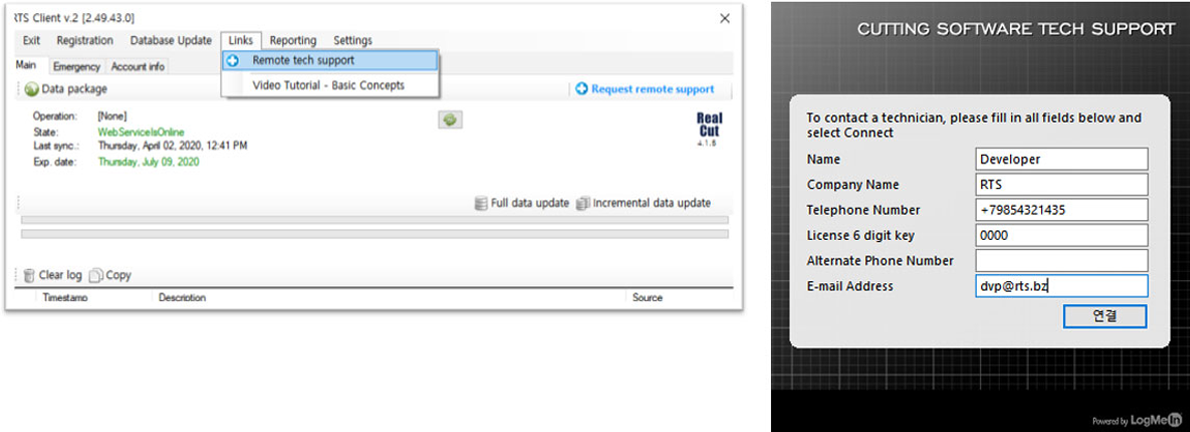
0
PPF
Completed
projects
projects
Various Line upPaint Protection
Film
0
PPF
Completed
projects
projects